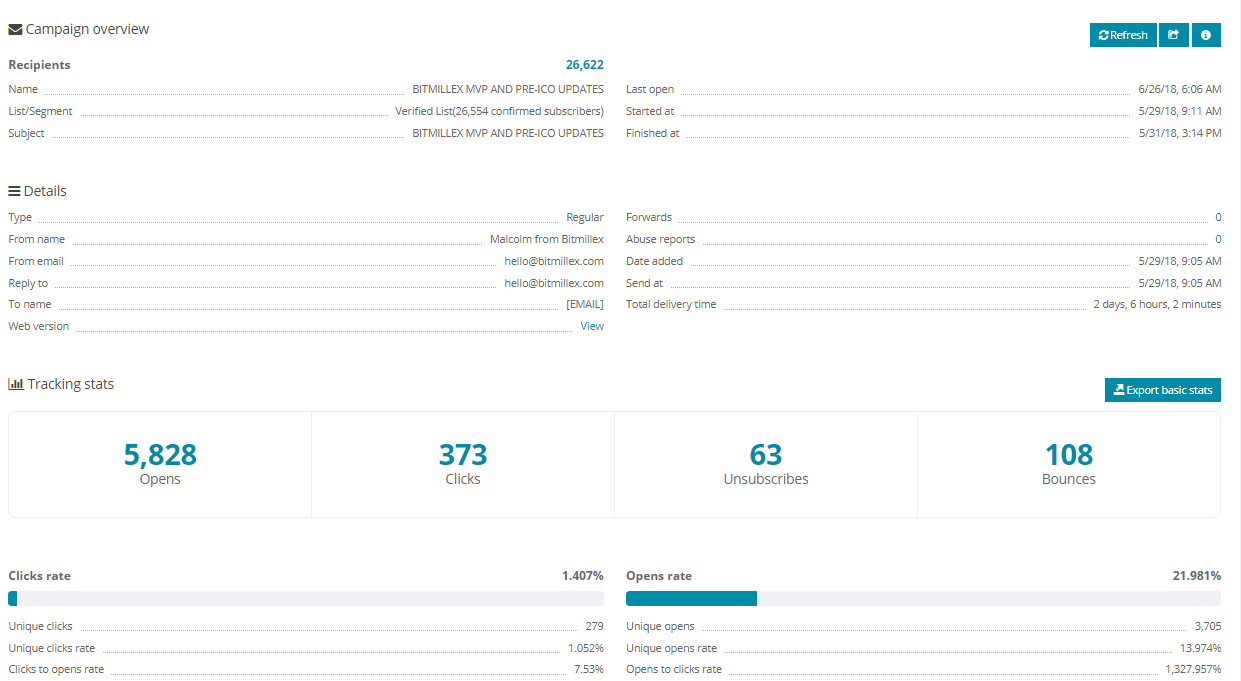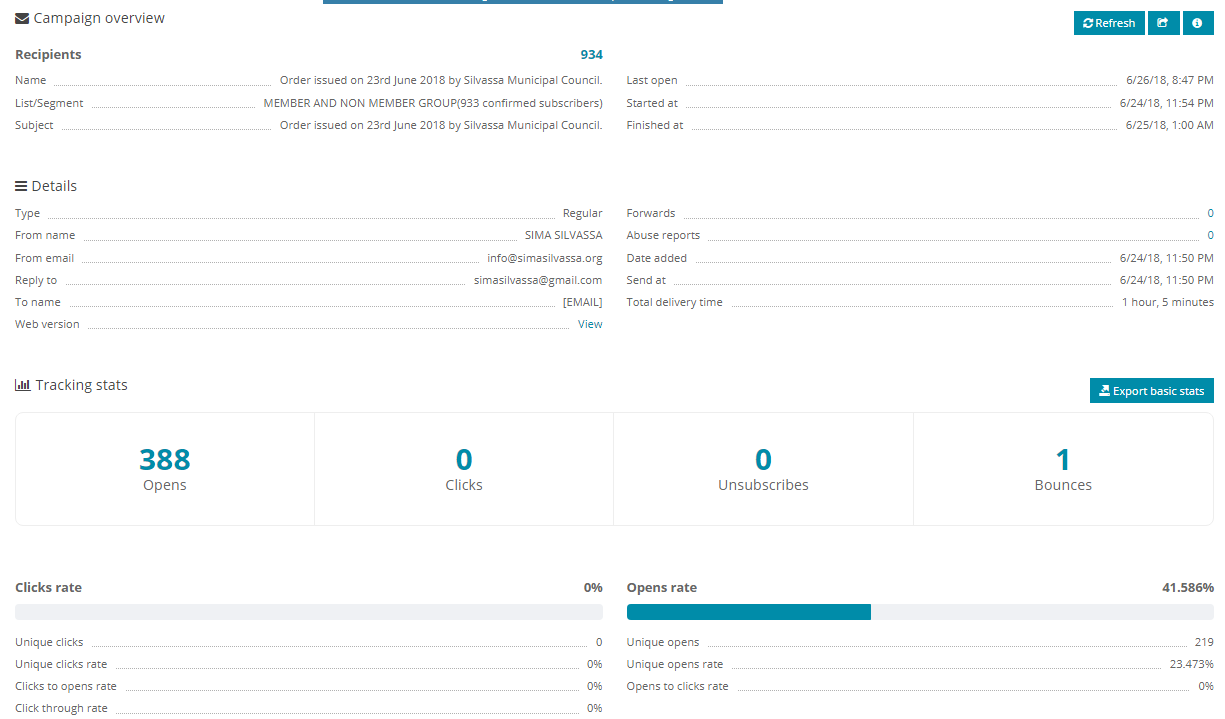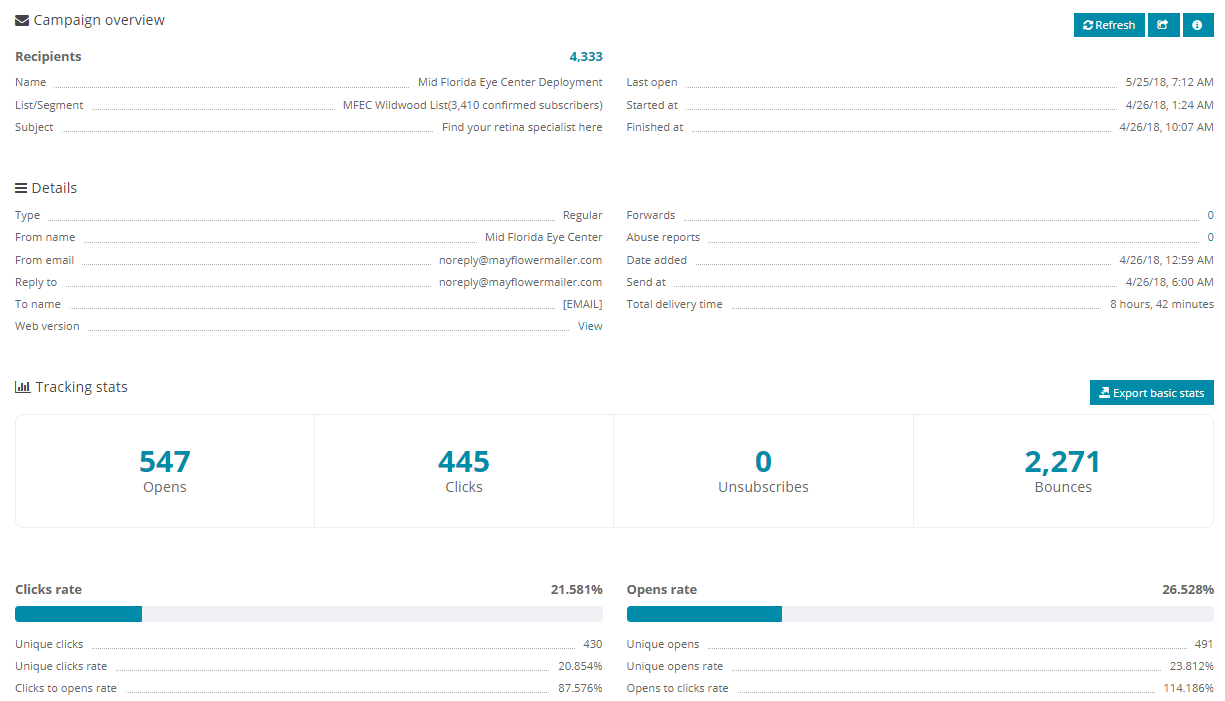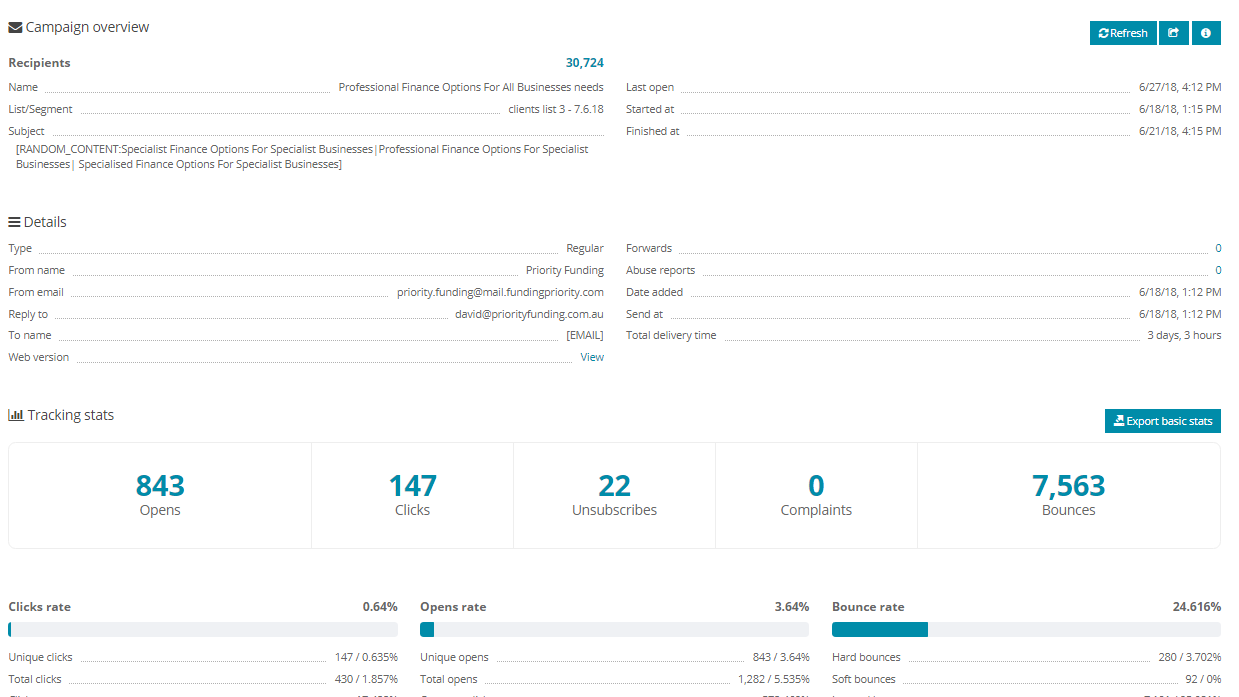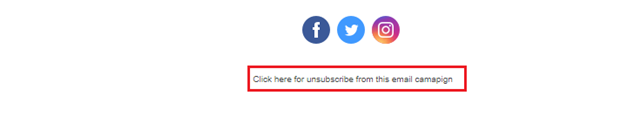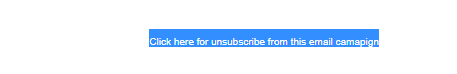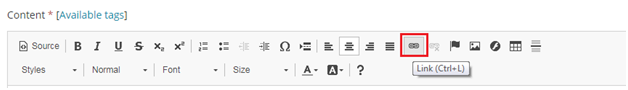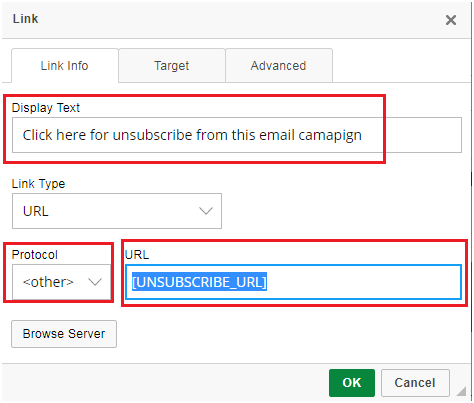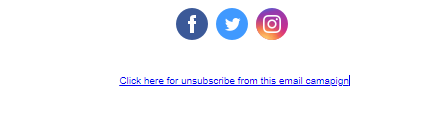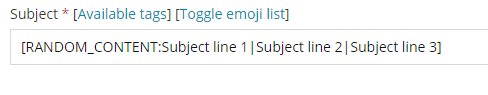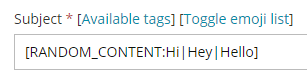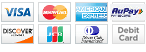Frequently Asked Questions
Everything you want to know
How to different from other email service providers like Mailchimp, Campaign Monitor etc?
SMTP server, IPs will be managed by them at the backend and they only share the front-end application (email marketing platform) by creating different – different accounts for each user and assign them emails credits based on their package/plan.
These email marketing services are highly costly also very restrictive in nature.
Our email server setup comes with a one time cost and after the setup, you will be the owner of the server/application and will get the admin account.
You can create different-different users and assign them email credits and share your server with others with the reseller panel (admin-panel).
You can say that you will be the email marketing service provider after the setup.
(Your email sending limit will be distributed among the all existing users. e.g. If you have 50k emails per day limit and if you created 5 more users, so each user can send 10k emails/day so in total 50k emails/day with the single server)
What is the difference between these two panels (Admin and Customers), and what is the need of that?
Such as if you want to create 4 customers and assign them emails (e.g. 10k, or 100k emails for particular time i.e. 1 day or 1 Month) so that they can use your system for sending emails, and for that, you will need to login into the admin panel.
Only you will have the access of the admin panel, and from the admin panel, you can control other customers activity and set the limitation like what they can see /create/update/delete and how many emails they can send per hour/day/week/month/year etc.
With customer panel, your customer or you can log in and send emails. You can create customers account with or without email sending limitation.
Once any customer login to into customer panel with their user credentials (which you have created from admin panel), they can perform many tasks such as they can create the contact lists, upload their contacts via import, they can create email templates and send emails campaign and check the statistics etc.
You can create one customer account for your self for sending emails without any restriction for sending emails for yourself.
You can watch our video tutorials for more information on how to start and use our demo account to see how it looks.
What is IP Rotation?, How it works and why it will be needed?
Whenever you will send an email, it will deliver with the help of a static IP address.
Email Service Provider such as Gmail, Yahoo, Outlook etc. allow only limited emails quantity per hour from one static IP in order to save their users from spamming.
Once you start sending email in bulk quantity from a single IP then email service providers can easily detect that mailing and can block your sender/IPs.If it happens, they will not accept any new email from that IP/sender again.
So in order to avoid this we have to distribute our email volume withing multiple IPs with IP rotation.
What is SPF, DKIM and DMARC? and why they needed in this bulk email server setup?
SPF enables you to identify your domain’s legitimate mail sources and prevents unauthorized sources from sending illicit emails from your domain.
DKIM, or DomainKeys Identified Mail, is a TXT record published in your Domain Name System (DNS). DKIM provides a method for validating a domain name identity that is associated with a message through cryptographic authentication,” according to dkim.org.
In other words, DKIM uses keys to make sure an email sender is who they say they are.
DMARC, or Domain-based Message Authentication, Reporting, help senders and receivers work together to create more secure email communications.
DMARC enables the message sender to indicate that their messages are protected with SPF and/or DKIM. A DMARC policy applies clear instructions for the message receiver to follow if an email does not pass SPF or DKIM authentication—for instance, reject or junk it. Also, DMARC sends a report back to the sender about messages that PASS and/or FAIL DMARC evaluation.

What are the web-application and SMTP server? How does it work? Why we needed both for sending bulk emails? and do we need any other application/SMTP server for sending emails apart from your setup?
You will not need any 3rd party SMTP nor any other application for your mailing, once you will set up our system.
Web-application will be needed to manage your contact and email templates and campaign data. It will be helpful to show you the statistics etc.
But you can send email only with web-application, you will need one email server (also known as SMTP server) for sending emails which need to connect with your web-application.
Email always sent via SMTP server and it uses in combination with web-application/desktop tool for sending them.
This VPS server will be your own build in email server (SMTP Server) after the configuration.
You can connect this SMTP in any web/desktop application and in our case we are using web application due to its benefit over desktop-application.
Can I use this server with my desktop application such as SendBlaster or Turbo-mailer? What is the difference between desktop application and web-application?
You can add this server via SMTP details as mentioned in setting screenshot in Desktop application i.e. SendBlaster.

The desktop application has the limitation then you have to keep running your PC/Laptop until your list will be complete.
But in web-application there is no such restriction since you just need to start sending, after that you can close the browser your system, it will not affect your mailing. You can access it via a URL from anywhere in the world.
Can I use this for re-sell? Can I assign email credits to other (my customers) and how?
You can create different-different users/customers and assign them email credits and charge to your customer based on the number of emails per day/month/year. You can share your server with others as well.
You will be email marketing service provider in a way after the setup.
Note: Your email sending limit will be distributed among the all existing users.
e.g. If you have daily sending limit as 500k emails/day and if you created 5 more users, so each user can send 100k emails/day so in total 500k emails/day with the single server.
Reseller Panel (Admin Panel) is optional along with the email server setup and it would be chargeable additionally, you can contact us for this if you will need reseller panel too along with the email server setup.
Our team will guide and will share documents and manual guide and you can refer those guide, tutorials, and documents while using this system.
Do you charge based on the number of sent emails or number of contacts(subscribers)? and how many contacts I can add in your system.
You can add as many as contact and send as emails you want to send with 25k emails/day in the Basic server setup and with 200k emails/day limit in the Advance setup.
How much time it will take to complete the setup?
Once setup was done, how many months will you provide technical support to us.
After the free support period, you need to take extended support from us and that service will be chargeable you can contact us for more details on this.
What is the percentage of Inbox delivery?
ISPs such as (i.e. Gmail, Yahoo etc) will consider many things for your Inbox delivery such as your domain/IPs/server reputation, your email content, your email list, sending volumes per hour/ per day towards their user’s email IDs, Users reactions towards your emails etc.
We also seen that for different users it works differently means if for one user it will delivery into the Inbox, so for other users it could be delivered to promotion or spam folder.
It will totally depend on that particular user’s past behaviors towards such emails) ISPs will react based on users behaviors as well.
Initially, it could have happened that your email will delivery to the spam folder since your domain/server/IP will be a new setup and ISPs will take time to recognize your domain/IPs as an email sender.
You have to follow IP warm up the process in order to get good delivery with a new setup server. So after warm up, you can reach to ISP’s Inbox but at the same the time you also have to work on your email content and contact list.
Our customer is getting from 5 to 80% open-rates (we can measure the delivery based on the number of open/read emails ).
This variation in delivery rate is completely based on the above-mentioned factors.
These are some real time example as mentioned below.
Statistics Report 4:
What is IP warm up and how to follow it?
The process involves sending regular but small email campaigns over a period and gradually increasing the volume of emails as ISPs begin to form a positive reputation for your IP address.
With new server set up your IP reputation comes in the neutral state and in order to get good email delivery, you need to follow the IP warm up the process.
We have the complete guide as following on this topic, like what to do and what not to do, so you can follow that guide for warming up your IPs.
https://www.bulkemailsetup.com/ip-warm-up-for-basic-server-setup/
https://www.bulkemailsetup.com/ip-warm-up-for-advance-server-setup/
These contents are password protected and we will share the access credential with you for using the premium content of our website after the setup
Do you know of other TLD's that have Inbox problems?
Can I move automatically Openers/Clickers from the raw list to open list?
What are bounce emails and how to handle them?
There 3 categories as following for bounces.
Hard Bounces – A hard bounce means the email does not exist anymore on the target server, or it has been blocked/disabled Or the target server does not exist etc.
Soft Bounce – Unlike hard bounces, soft bounces can happen for reasons like server/account temporarily unavailable, not enough disk space to store the email on the server, or
the receiving server is too busy etc.
Internal Bounce – Your content is spammy, your IP/Server/domain listed in the blacklist, the range of IP are listed in the blacklist, the link present in your email content is
listed, subject lines are considered to be a spam etc. (Related to your email content or your IP/domain’s reputation.)
Email verification and bounce processing system works based on the responses of the ISP (Gmail, Yahoo, AOL, Hotmail etc), such as SMTP:554, SMTP:550 etc.
Few ISPs send the false response too just to make sure to hide the identity of their users and avoid email verification or email mining process.
But still based you can trust on our platform for your bounces, which is working more accurately compare to any email service provider.
The system will handle the hard bounced automatically and marked them as bounce email IDs in the system since those IDs will no longer valid or not in use. And for any next emails campaign, those bounced ID will be automatically excluded and will not receive any emails from you.
What is unsubscribe functionality and how to handle it.
You can provide Unsubscribe tag in the email body so that your recipient can easily opt-out if they want.
The system will automatically mark them as unsubscribe users and they will not receive any email from your side anymore.
What is IP blacklisting or blocking?
Each IP blacklist is maintained separately and not governed by a central source. Each may have different standards for listing/delisting IP addresses.
What if in case my IPs will be in blacklisting, it will stop me from mailing?
With complete white-listed IPs (which are not listed in any list) will get maximum delivery. Those IPs which will be in 2 or 3 lists will get less Inbox delivery once compare to the complete whitelisted IPs.
And as the IPs will be listed in as many blacklists their spamming rate also increase and Inbox delivery will decrease simultaneously.
As soon as you will start cold mailing, they will be listed in 1 or 2 lists by default, but still, you can get good open rates from those IPs. So they will not completely block and even after listing you will be able to send emails from those IPs. It is pretty common in bulk email marketing.
What if my few or all IPs are blacklisting/blocking? Change you change those for us?
Kindly Note: You have to bear the cost of replaced IPs/domain etc. in such case.
Please let me know how can I integrate the entire functionality in my website/CRM.
How to add unsubscribe link in the email footer?
“Click here for unsubscribing from these email campaigns”
or
“Opt-out from our mailing list from here” etc.
Now select the text.
And open the link option.
Open link option and paste [UNSUBSCRIBE_URL] in URL and change the protocol as <other> follows.
It will be now hyperlinked with Unsubscribe URL.
Note: Any Custom tag such as [FNAME] or [UNSUBSCRIBE_URL], will only work in actual campaigns, not in test/preview email.
Does the platform support a default tag if the field is blank?
Hello [FNAME:filter:defaultvalue(there)],
Result:
If there is a first name populated in the data, then it will appear as:
Hello David,
If there is not a first name populated in the data, then it will appear as:
Hello there,
How to send personalize emails?
You can use the following tags in your email or in your subject line.
Hello [FNAME] [LNAME],
Result:
If there is a first name populated in the data, then it will appear as:
Hello David Smith,
You can open and edit these tags in your lists custom tags if required.
Does the platform support spin text? for ex: Hey {there|you|buddy}
*********************************************************
Hey [RANDOM_CONTENT:there|you|buddy],
*********************************************************
Or in the combination of the above-mentioned default tag as follows.
*********************************************************
Hey [FNAME:filter:defaultvalue([RANDOM_CONTENT:there|you|buddy])],
*********************************************************
Result:
If there is a first name populated in the data, then it will appear as:
Hey David,
If there is not a first name populated in the data, then it will appear as following randomly:
Hello there,
or
Hey you,
or
Hey buddy,
How to rotate the subject lines automatically? for ex: {Subject line 1 | Subject line 2 | Subject line 3}
[RANDOM_CONTENT:Subject line 1|Subject line 2|Subject line 3]
You can put any number of subject line separated by ‘|’
For example:
[RANDOM_CONTENT:Hi|Hey|Hello]
Let's Build this Thing Together!
1,632 Customers are already sending Millions of emails and generating tons of traffics for their business with BulkEmailSetup. Join The most empowered email sending provider.
BulkEmailSetup
Our aimed to offer a range of best-value products and services along with cutting-edge technology and dedicated round-the-clock customer support.
![]() © bulkemailsetup.com
© bulkemailsetup.com
RESOURCES
This site is owned and operated by Goletro Technologies Private Limited