Write any text line in your email template as following.
Such as:
Such as:
'Click here for unsubscribing from these email campaigns'
or
'Opt-out from our mailing list from here' etc.

And open the link option.
1. In the traditional email template option, it will be as follows.
Open link option and paste [UNSUBSCRIBE_URL] in URL and change the protocol as <other> follows.

Kindly Note: Make sure to change the protocol to <Other>
It will be now hyperlinked with Unsubscribe URL.

2. In the Drag and Drop Builder, this option will be as follows.
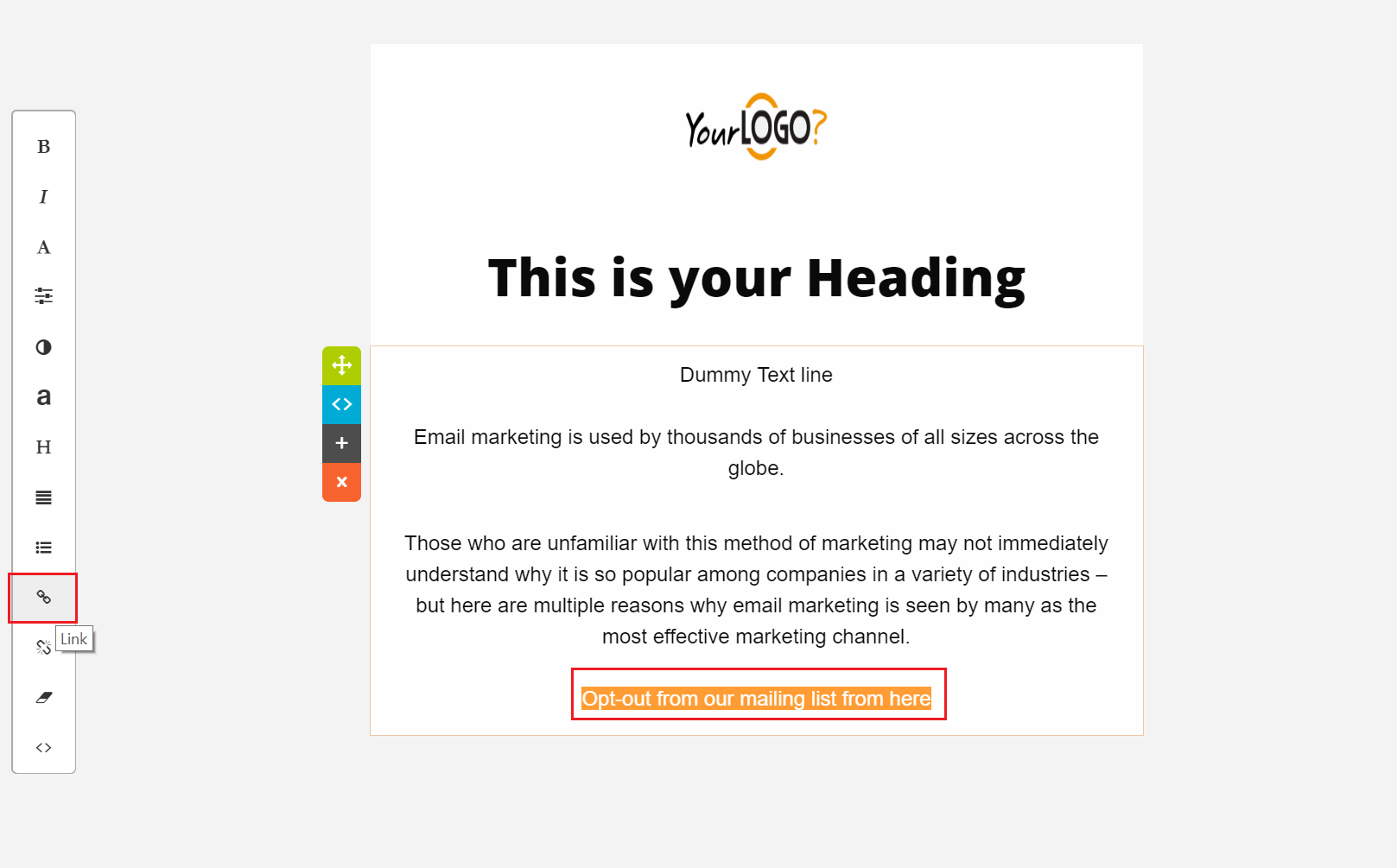
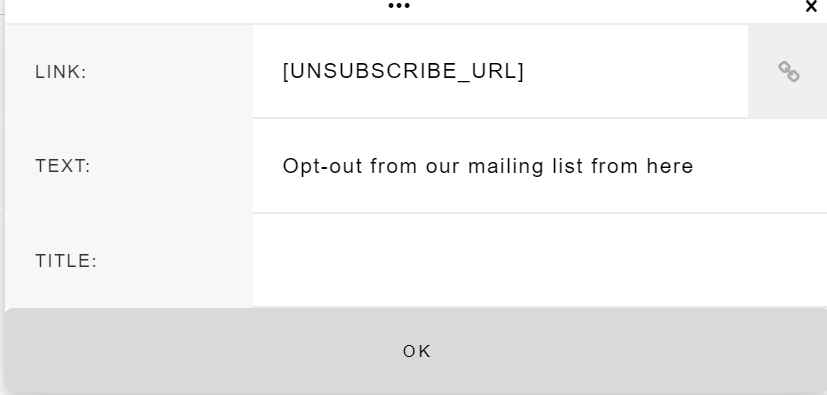
Kindly Note: Any Custom tag such as [FNAME] or [UNSUBSCRIBE_URL], will only work in actual campaigns, not in test/preview email.

