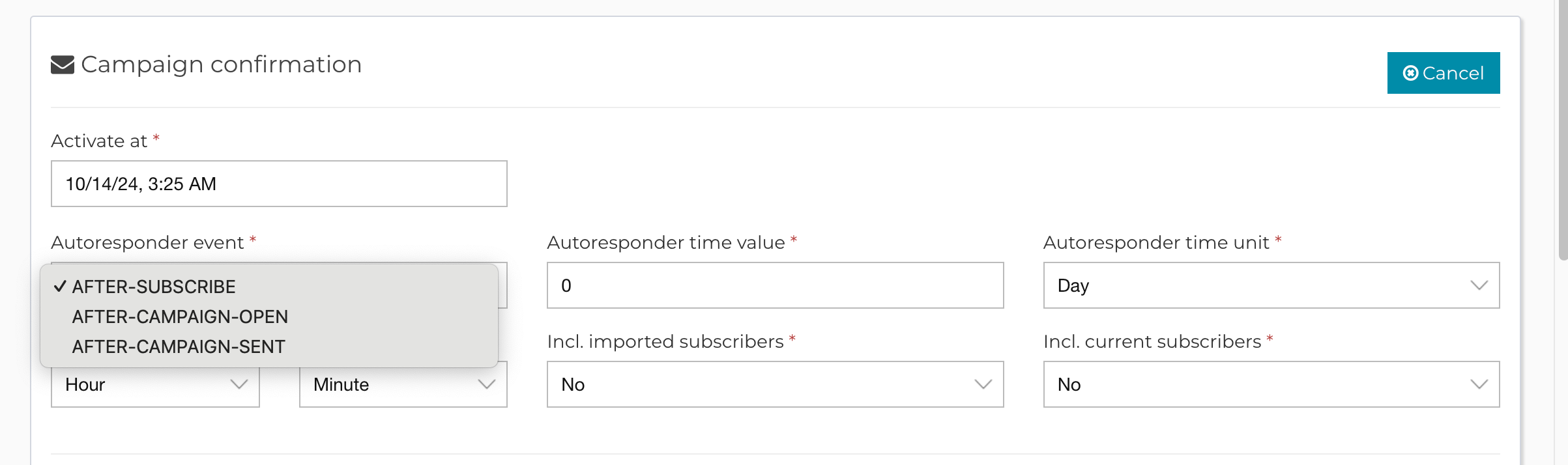You can create autoresponder as follow.
Create your email campaign as follows.
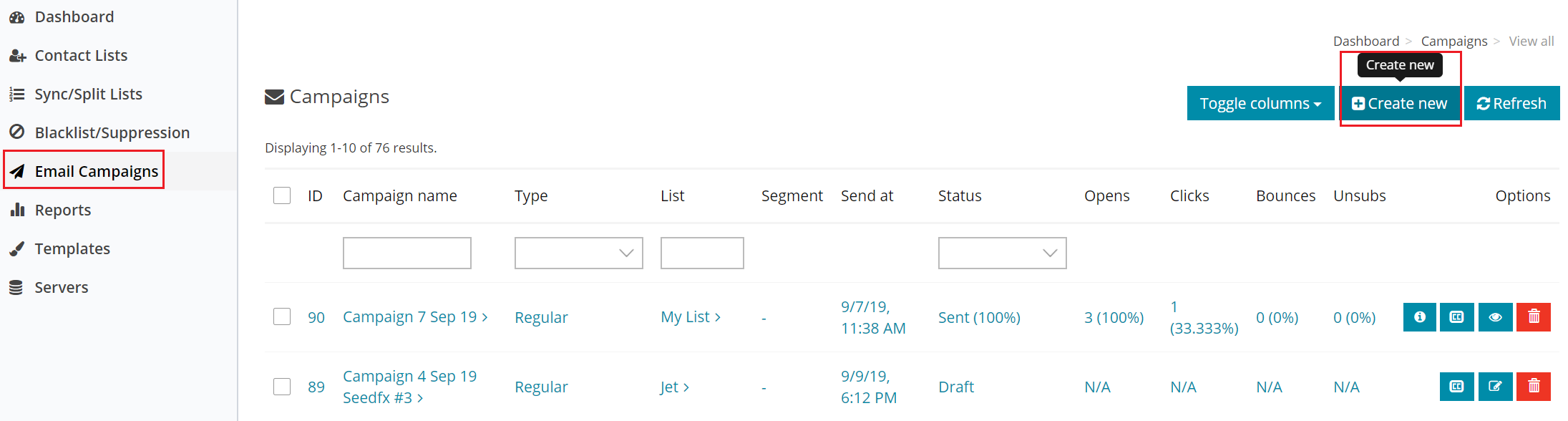
Select the type as "Autoresponder" as follow.
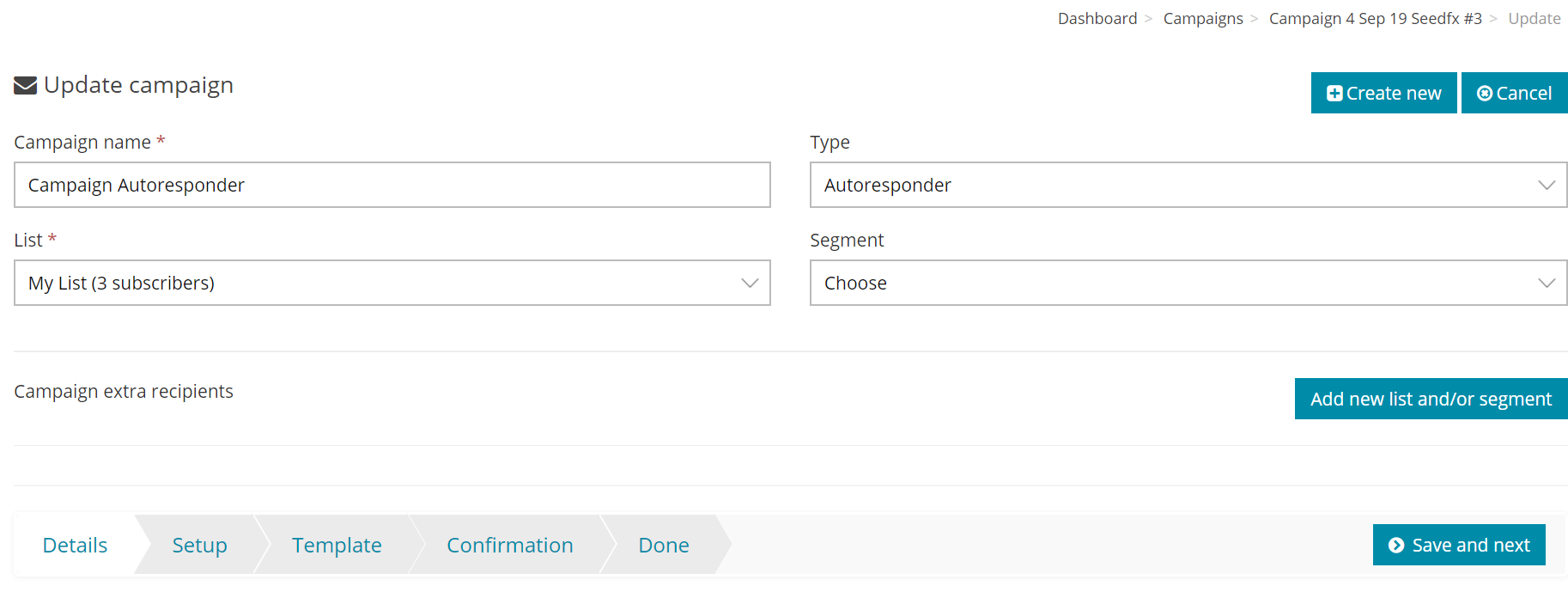
At the confirmation stage, you can select the
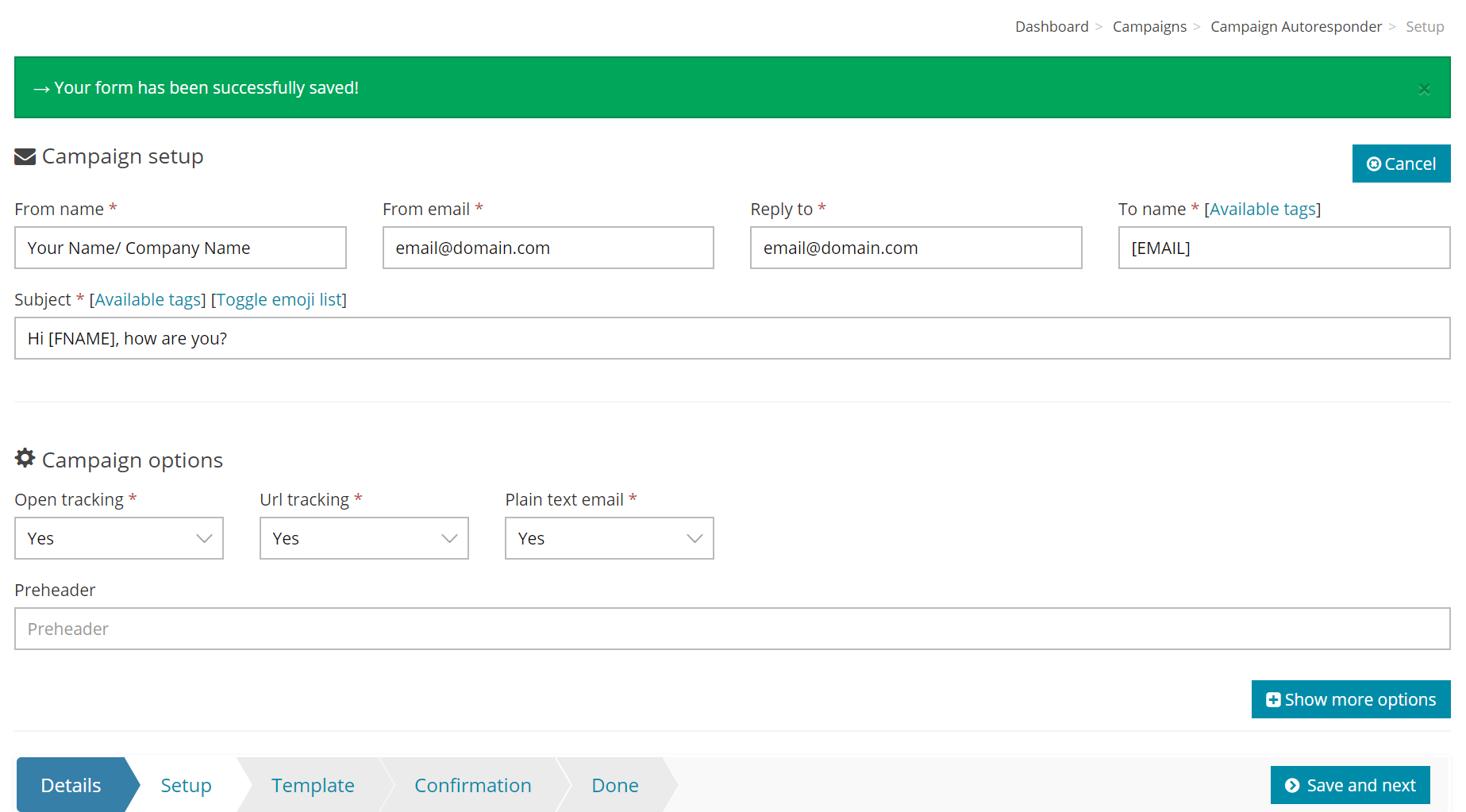
Select your template and click on Save and Next.
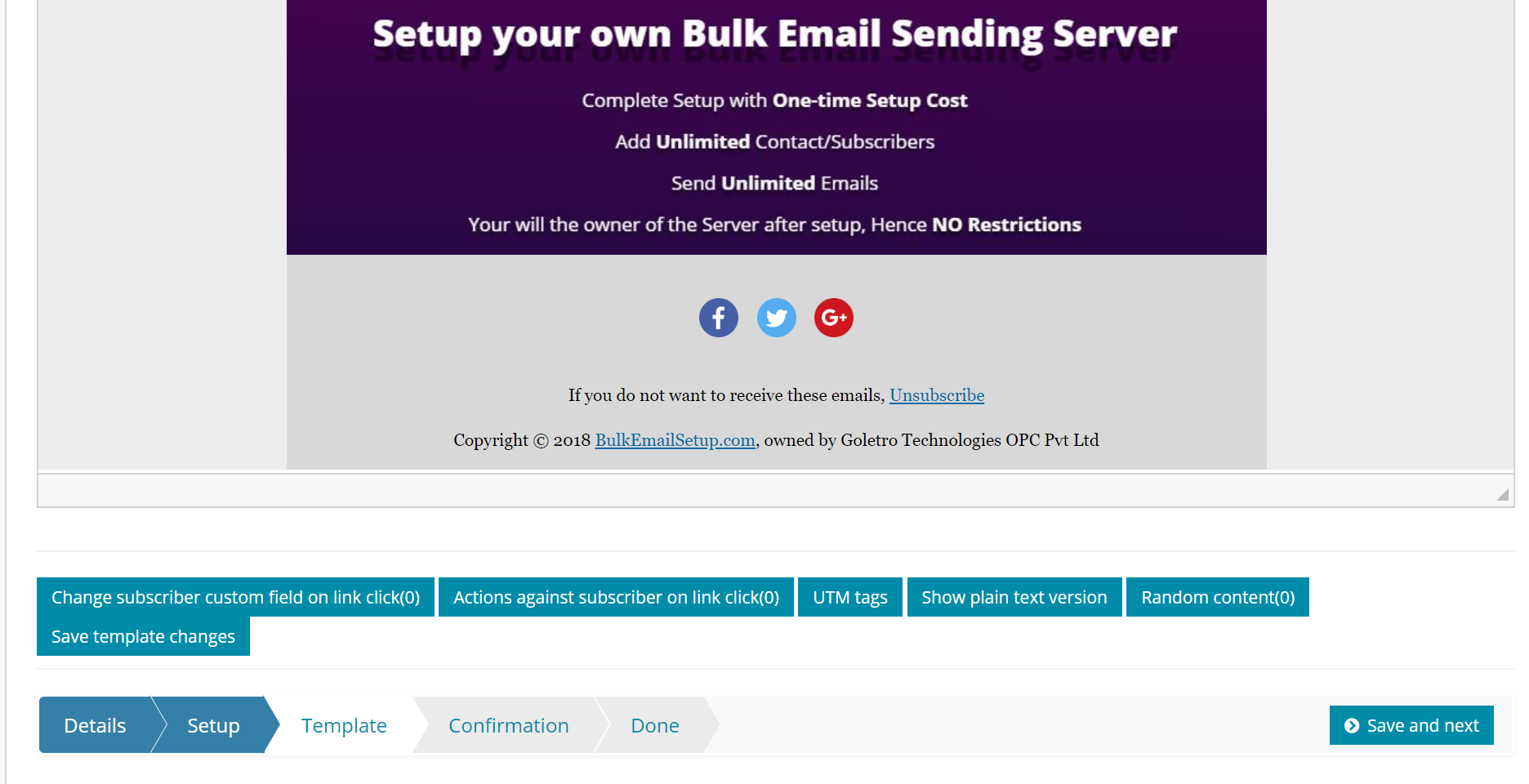
At the confirmation stage, you can select the date and time and the conditions or the autoresponder as per your requirement, i.e. when you want to send this autoresponder and based on which action.
If you'd like to trigger emails based on an open event, you can select the Autoresponder Event - AFTER-CAMPAIGN-OPEN. You can then specify the time value to decide after how many hours, days, weeks, or months you'd like the emails to be triggered.